If you’re an influencer or brand on Facebook, you might know what it’s like to be targeted by scammers who create fake accounts and pretend to be you. When it happens, you need a way to show your audience that your profile/page is the authentic one.
Enter Facebook’s verification badge.
Getting your Facebook account verified is a great way to prove your authenticity and credibility to your online audience. The verification badge can also help your Facebook Page rank higher in search results on the platform. This makes it easier for potential customers to find your business.
However, applying to be verified on Facebook is a mysterious process. There’s no way to know for sure that your application will be accepted. But don’t get discouraged!

In this article, we’ll discuss the steps you can take before applying to get verified on Facebook that will increase your chances of being verified. We’ll also cover things you can do to ensure that you keep your verification badge on Facebook once you get it.
Let’s dive in!
What is Facebook verification?
Facebook verification refers to the process of getting an account or Page verified. When Facebook verifies an account, it adds a blue checkmark beside the account name to show other users that the account is authentic.
In 2013, Facebook took a cue from Twitter and started verifying genuine accounts belonging to celebrities, artists, and notable organizations. In 2018, Facebook started verifying Pages with large followings. And now, they’re offering the checkmark to individual profiles when the audience reaches a particular size.
What Facebook verification isn’t
If there’s one feature Facebook offers, it’s badges. The platform offers top seller badges, top fan badges, the verification badge, and so on.
The verification badge, in particular, is a blue checkmark, and is distinct from other available badges.
In the past, Facebook offered gray checkmarks and Marketplace verifications. But they’ve scrapped these programs.
How to get verified on Facebook
Getting that coveted blue checkmark on your Facebook profile is as easy as filling out a single page verification request form. But if you want the best chance at getting your application accepted, there are some things you need to do first.
Step 1: Choose the kind of account you want verified
You can request verification for a Facebook profile or Page.
Before filling out the verification form, you need to log into your Facebook account. When you’re logged in, the form will automatically show you the profiles or pages you can request verification for.
If you’re applying for a Facebook profile, you only need the profile’s URL to get started.
Step 2: Confirm your authenticity
When you apply for a Facebook verification, you’ll be asked to provide a document that proves that you are, indeed, who you say you are. This step ensures that Facebook does not verify fake accounts and impersonators.
Facebook accepts these forms of verification:
- National identification card
- Passport
- Driver’s license
- Recent utility bill
- Tax filing
- Articles of incorporation
The specific forms of identification that are accepted vary based on who issued them. If you’re not sure if Facebook will accept your ID, check out their list of rules regarding ID. Whatever ID you use, you’ll need to scan it so that you can attach it to the verification form.
Step 3: Confirm your notability
On the verification form, Facebook asks you to prove that your account is notable enough to be verified. In essence, they want to know that your account is prominent enough to be at risk of impersonation.
In this section, you’ll provide basic information about your account, including the category it falls under, and the region/country your account is most popular in.
You’ll also find several optional fields. The more information you provide, the higher your chances are of getting verified.
The Audience section is where you provide information on the kinds of people that follow you, what their interests are, and why they’re following your account. You don’t necessarily have to fill in the Also known as field, unless your business/brand goes by different names in different markets.
The last thing you’ll have to do is provide up to five links to other social media accounts or articles that best demonstrate how popular your account is. These links should be independent—Facebook won’t consider paid or promotional content.
Step 4: Wait for an email
Once you submit your application, Facebook will review your request and decide whether to approve or reject it. This process typically takes between 48 hours and 45 days. Whatever the outcome, Facebook will send you an email about your application.
Six ways to improve your chances of getting verified on Facebook
When deciding whether or not to verify a profile or Page, Facebook looks for four factors:
- Authenticity: Is the profile or Page actually run by the person (or team of the person) it represents?
- Completeness: Does the profile or Page provide all the necessary information about the individual, brand, or organization it represents?
- Uniqueness: Is the profile or Page the only existing representation of that individual, brand or organization on Facebook?
- Notability: Is the individual, brand, or organization popular enough that granting them a verification badge is in the public interest?
In this section, we’ll discuss a few ways to ensure that your Facebook profile or Page meets all the requirements for a verification badge.
1. Update your company information
No matter how professional your Facebook business page looks, you’ll likely not be verified if your information isn’t up to date. Facebook typically reviews and validates applicants’ information before they grant the verification badge. So you need to ensure that yours is accurate.
To do this, pay attention to your:
- Website URL
- Email address
- Bio
- Description
2. Provide details
The more details you provide about your brand, the better your chances are of getting verified. A great place to start is your Page’s About section. Fill in details like:
- Address(es)
- Phone number(s)
- Your other social media handles
- Your mission statement
- A company overview
3. Be professional
The aesthetic and overall vibe of your Facebook page should match the image your brand presents in the physical world and digital landscape. This helps Facebook understand the connection between your Page and your brand.
This means that you should only share on-brand content on your Facebook Page. Avoid sharing content that will reduce your credibility in the eyes of the public, such as:
- Low-quality and/or off-brand visuals
- Posts containing grammatical and spelling errors
- Unprofessional posts, and anything that doesn’t align with your brand voice
To determine content that can prevent you from getting verified, analyze your business page through the lens of a potential customer, and tweak or remove anything that doesn’t look professional.
4. Include links to your official web properties
If you want to get verified on Facebook, you need to include an accurate link to your business’ official website. You should also include a link to your Facebook Page on your website.
5. Create a Facebook Business Page
If you’re a brand looking to get verified on Facebook, it makes sense to set up a Facebook Business Page. Creating a business Page is completely free, and the process for verifying a Page is the same as verifying a profile.
The information you include on your business Page will show that you’re authentic and notable.
6. Build a community
A huge part of getting a blue checkmark is your notoriety. And the best way to show that you’re popular is to build a large and active following on Facebook.
There are several ways to build a community and increase your engagement rate on Facebook. Some of these methods include:
- Posting user-generated content
- Running ads
- Organizing a giveaway
- Using Facebook analytics tools to know the kinds of content your audience engages with
How to stay verified on Facebook
Getting a blue checkmark is one thing—keeping it is another. Per Facebook’s rules and regulations, your verification badge can be taken away from you on certain occasions. Here are some things you should do to stay verified on Facebook:
1. Enable two-factor authentication
Having a blue checkmark next to your account name can be insanely valuable to your brand. So the last thing you want is for some hacker or scammer to hijack your verified account.
To prevent this from happening, enable two-factor authentication—a security system that adds an extra layer of protection to your account. This layer gives you an alternative way apart from the typical log-in screen to prove your identity when you access your account. This alternative can be:
- A third-party authentication app
- An SMS sent to your phone number
- A physical security key
This makes it much harder for someone that’s not you to log into your verified Facebook account.
2. Respect Facebook’s Community Standards
When your account is verified, you need to make sure you’re familiar with Facebook’s Community Standards.
While you might think that you’ll have to follow the same rules as every other Facebook user, that’s not quite the case.
Sure, you’ll have to comply with Facebook’s standards on illegal content and online harassment, same as everyone else. But there are other rules that specifically apply to verified accounts.
For example, if you’re reposting content by other users—which is a great way to increase your engagement and build a community—ensure that you do so in a way that aligns with Facebook’s intellectual property and privacy standards.
3. Create and implement a Facebook marketing strategy
As mentioned earlier, popularity plays a major role in account verification. So you have to remain popular to keep your verification badge.
To do so, implement some top-tier Facebook marketing practices that can help you find and interact with your audience.
Facebook marketing includes everything from posting organically to running ads.
As a rule of thumb, you should pursue anything that puts your brand in a good light and increases your credibility. Facebook’s verification badge is one of those things. If you follow the steps outlined above before filling out the verification form, you’ll have a shot at having your own checkmark.
Manage your Facebook presence, as well as your other social media profiles with Hootsuite. From a single, easy-to-use dashboard, you can create and schedule posts, engage with your audience, and measure the results of all your marketing efforts. Try Hootsuite for free today.

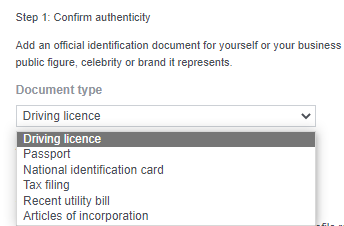

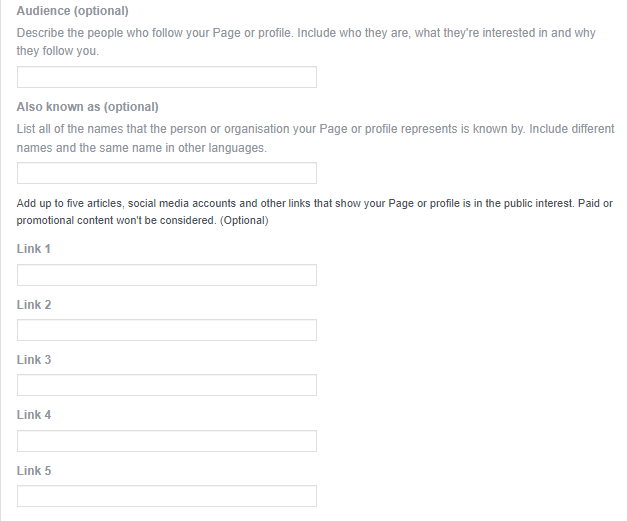
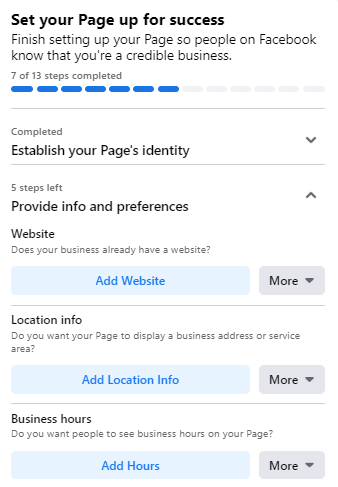
Whoa, I was looking for these steps and finally found them I would definitely use them for my profile.
I’m so glad! Good luck!
Congratulation , good luck with your PAGE
Plese tell how to verify page i dont know
Get in touch with “norrezion” on instagram to get your facebook page verified.
Thanks alot for ths info
Nice, I already got verified with a grey badge like a half years ago, but it disappeared. (Keep in mind, I did not change the name or type of the page.)
Now I cannot even start a new verification. Once visit the URL that read on FB Community, it says it’s not available right now. But Hungary has the opportunity to both of badges, so I don’t get it.
Checked 5 pages. 0 have a “verification” option under “General” or anywhere.
Same here…
same here..
there is no verification tab in the page
I’ve got the Grey verification on my FB Business page, but it won’t allow me to verify again for the blue? It says verified. My public figure page I was declined bc I’m not famous enough, and now the verification part has disappeared from general settings. I don’t see it on my personal page either.
Have a page with nearly 30K followers, but the option to verify does not exist. Any advice?
thanks a lot guys!
Nope no page verification option available . Is this country specific.
Also don’t see the option “Page verification” under general settings. Anyone know how to do this for non-profit organizations?
I’ve read on the Facebook community pages that the lack of a verification option is often due to your location. Is there any way to bypass this? Any loophole?
There’s no Page verification option with my page. My location is South Sudan. Now, does that mean I can’t verify my page even after having all requirements? Please advice
There’s no Page verification option with my page. My location is Egypt. Now, does that mean I can’t verify my page even after having all requirements? Please advice
My page does not have the ‘Page Verification’ option, the first item in the list shown in my settings is ‘Page Visibility’…
Rain Longson – Artist on fb
there is no option for page verification in the setting.
how can I verify my facebook page?
Same here…no option for page verification.
Very nice, ill try
Amazing Admin!
I Will Use this method to get verified account 🙂
Every where I have looked has the steps which include the “Page Verification” option in General Settings…I do not have this in my settings at all. Any help would really be appreciated!
Thanks for this post but nowadays facebook don’t have this option verify page so how can i do? my country is Cambodia…
Every where I have looked has the steps which include the “Page Verification” option in General Settings…I do not have this in my settings at all. Any help would really be appreciated!
Nice article but I guess i’m not famous enough.
The page verification option does not exist on my page.
nice but its not working in nepal
Looks like it works before and now Facebook modify its rules. Not working for my page with no option to verify.
Nice Steps, But i am unable to find page verification option in General option under settings. please help me.
Thank You
I have a page of 650k plus fans and there is no option of verification in my page setting !! I have completed all section like about impressium ,website ,phone no, team member, we are posting authentic contents ..everything is ok but still there is no option for verification …
Same goes with me as well!
Thank you so much for for the this step by step guide. I ll try my best to follow them to verify my page.
Thanks again
I never verified my facebook account in ever. One day my friend told me to verify my FB account but I will ignore and he suggests me to read your this post. And after reading your post I can understand that how much important the FB verification. Thanks for guiding.
It was very helpful to me thanks for this Article.
its not available for every one and not for all regions so there must be something wrong and there is no obvious policy!!! although İ have likes and working on my page based on daily bases.
Regards
Hi, i wish to get blue tick verification in my fb profile
Thank you for these steps.
Will you just suggest me any video with full steps of verification of Facebook page
Very Nice Information About Verify Facebook Page
Thank you
First its a lot difficult for me to get verified But at lot of Work On My page And Website Amazing Posts Make Me Verified.That’s all done by my site.
Very good write-up. I certainly love this website. Thanks!
no, i can’t see any page verification in my page setting, please do share the right method.
Many Thanks
I just get “page not found” :/
Awesome tutorials, I tried more than 15 times using mobile numbers, but cannot verify my page, finally on another way.
Thanks for sharing this info.
i am verifying my local bussiness page with phone number hope facebook will give me gray badge so i we will look official. Thanks for guidence
Need to get verify badge
Sarcastivhyderabdi
Page Verification option is not visible?
Please help me with this issue.
It is very helpful to all.
I have Business Fan Page, where “Page Verification” option do not shown in the settings. i also tried for manual apply, but after studies i found there have no applying option for business fan page. So how can i apply or have this option? Please let me know. Thank you
thank u for your good information
now I’m going to try my best for it
Hello,
In my facebook page i can’t find Page Verification in General. So who can help me to solve this problem ?
I really need to do it.
Thanks advance for your help?
Can you get BOTH personal page AND fan page verified??
Hi what do you do if you can’t see the “page verification” tab under settings general on your page
Hello Ana,
I tried as you said but nothing happened with my page. Could you please help me a bit???
Nice article, I really like it. But there are any other requirement for facebook verified pages like – 1. FB page age 2. Minimum likes on Page etc.
I have a page of 548k plus fans and there is no option of verification in my page setting !! I have completed all section like about impressum, website, phone no, team member, we are posting authentic contents ..everything is ok but still there is no option for verification …
Sam issue. I can find page verificaiton section.
Nice Steps, But i am unable to find page verification option in General option under settings. please help me.
Thank You
7K Likes in my page and have the verify option. Got verified in less than a day. I used the call option to get verified. Yay.
May be from USA
Hi Can help me.. 600k like but cant verified..
Still wont verify my page even after sending Articles of Corporation from the State.
System is Broken
Have a page with nearly 650K followers, but the option to verify does not exist. Any advice?
Have a page with nearly 656K followers, but the option to verify does not exist. Any advice?
sir I have a page please tell me how this verify
Hello. Sir i used facebook 1 year old And i loved Facebook and services.me 6000 followers and 1000 request sir I want a verify badge .
How long does verification take? I sent in a pic July 4 and no verification or reply.
Hi , We try to verify our facebook page but show error message How can i do this ? Error : This feature isn’t available to everyone right now. Best regards
Please help! I cannot find page verification option.
Best Regards.
thank u nice informative post!
I won’t the green verification on my fb public figure
i have my page of public figure. its 2k likes and it lacks the option for verification under settings. is it my location or just facebook is discriminatory. the page’s link is fb.me/odebanthony
Same here…no option for page verification.
Sir, I am following same process but page verification is not showing in my setting option.
This is a really amazing article. I loved the way you have presented this article and looking forward to reading such more articles in the future as well.
That’s helpful and really thanks for also the difference between grey and blue tick.
I was searching for such an article and I have ended up here! Thank you very much for sharing such information.
Thanks for sharing very helpful article
Is the process to verify a face-book page and profile still same Or different. please help me where i can apply for the verification badge
hi i did everything and put on my mobile number and they called me with a four digits verification code and i typed the numbers and after that it told me that i cant verify my page with this info…kindly help what should i do now thanks in advance
I have also the same problem. No verification option is found on my FB page.
Very nice Information. You covered all things related to the Facebook page verification process. Thank you for sharing this.
Hi,
Superb article… I just want to add one more thing.
Saw lots of comments that they can’t see the verification request link in the settings…
Just published a new updated post with all information. Please do check it out.
Superb
Thank you ,even i am waiting that 🙂
I have Unable to see Verification Page Option On My Page
What an interesting topic.
Once again, Thanks for sharing
Hi Ana, thanks very much for this info, you’re really an amazing writer, this publication was well explained and easy to assimilate. However i did follow all the step and procedures but didn’t see the verification button… I need your update on that… Thanks
I received a code when FB rang me but I got a message stating this page can’t be verified. We waste so much time with FB !
An outstanding guideline to the interested gues like me. However; I came here from Google by searching “how to verified my facebook page”. Thanks to Adespresso for this informative helpful post.
Masud Parvage
Founder @ Niche Park
I have had “too many tries” at verifying with my phone number and need to “check back later.” It’s been over two weeks, and I still can’t verify my business page with the phone number. Will this ever change?
Nice one
This is helpful, thanks a lot
Now I’ve Learned. Facebook i am coming
I have had “too many tries” at verifying with my phone number and need to “check back later.” It’s been over two weeks, and I still can’t verify my business page with the phone number. Will this ever change?
I have had “too many tries” at verifying with my phone number and need to “check back later.”
What an interesting topic.
Once again, Thanks for sharing
Getting a verified Facebook page really makes people to believe in your business on Facebook but it has never been easy to get a verified Facebook page.
This article has really help, kudos!
Hello there! Your post is wonderful. I don’t see verification option on my page.
Thanks a lot, i really love this website… you guys are awesome
Nice post, i think getting a facebook page verification will help boost my business.
Baeutiful
Great post! Such post have lot of value in them. We need more content like this. Thank you.
Hello, Sire, I am really appreciated with your kind content please keep it up I am sharing it with my friends.
Hey does this still work in 2019? I just tried the following steps and keeping my fingers crossed 🙂
Your blog website provided us with useful information to execute with. Each & every recommendations of your website are awesome. Thanks a lot for talking about.
Getting Facebook page verification has always been my greatest desire..
Thanks for the tip..
I created a facebook page for my blog a year ago. But I have not yet verified my page. This guide has motivated me to get a blue badge for my page by completing all the steps. I’m going to soon try to verify my blogs facebook page. Thanks for this article.
Thanks for sharing this.. Nice one
thanks for this tutorial. verifying facebook page is one challenge i hope to pass through when its time to verify mine.
thanks for sharing this
Brilliant statement from a brilliant person
Very Nice Information About Verify Facebook Page.
Thank you very much.
Hello, if this thread is still active, can you please explain how to get in help from FB, because once I submit the form for the verification, instantly I get a negative reply, like in a second after my submission. Is there another way to check why it goes wrong?
Thank you
Thanks to some information on this page i was successfully verified within 5 hours of applying.
Thanks guys!!!