As a Facebook ad marketer, you love seeing your ads producing real results — so it can be super frustrating when you log into Facebook Ads Manager only to see that your ads are not delivering at all.
Below are 10 common reasons why your Facebook ads are not delivering and how you can fix them immediately.
What does “Facebook ads not delivering” mean?
“Facebook ads are not delivering” means that active ads are not being served to the target audience you specified — and, consequently, they’re not generating any impressions. This can happen to new ads or existing ads that have been active in the past.
To check if your ads are delivering or not, head to Ads Manager and look at the Delivery column.
The “Not delivering” status can appear for many reasons. If a technical issue is preventing the ad from being sent out, the sub-status will be “Update required”.
Whatever the reason for this, there is always an easy fix.
10 reasons your Facebook ads are not delivering
Below are the 10 most common reasons your Facebook ads are not delivering — and how you can fix it.
1. The post associated with your ad is not available
If the post associated with your ad isn’t available, here are some reasons why:
- The post may have been removed
- You may no longer have permission to view the post
- You may be using a post that can’t be used in an ad
- The ad might contain an expired offer/event
- The product you’re promoting can’t be found because the product ID is missing or the product set is out of stock (or deleted).
- The post is a shared post. Shared posts can’t be promoted by anyone other than the owner of the original post.
The fix:
The best way to fix this is to choose a different post or adjust permissions.
Depending on the reason for this, you can:
- Choose a different post
- Create a new offer and ad in a different ad set
- Get permission from the page Admin or Editor
- Review your catalog to see if the product you want to promote is available
After making the necessary changes, toggle the ad set back to active. If it worked, the “Update required” sub-status would no longer show.
2. Your ad is still being reviewed
As mentioned earlier, Facebook’s team reviews every ad before it goes live to ensure that it complies with its ad policies and terms of service. There are two kinds of ad review: the automated system review and a manual review done by actual members of Facebook’s support staff.
Per Facebook’s Business Help Centre, “most ads are reviewed within 24 hours, although in some cases it may take longer”. This means that sometimes, it takes longer than 24 hours to review an ad — especially during holidays when most brands are running Facebook ads.
The fix:
To ensure that you don’t run into this problem, plan and schedule your ads in advance. In the Budget and Schedule section of the ad creation process, select a start and end date. This allows you a few more days just in case your ad needs to be manually approved by Facebook’s team.
There are, however, some changes to previously scheduled or current ads that can trigger a new review process:
- Ad creatives (text, images, videos, or links)
- Audience targeting
- Optimization
- Billing event
Since these changes force the review process to start again, don’t edit your ads until they’ve been approved (or rejected).
3. Your ad was rejected
If your ad doesn’t meet Facebook advertising policies, it will be rejected — and won’t deliver it to audiences.
This is fairly common with Facebook ads, and when it happens, you’ll receive an email with the reason for the rejection. You can also confirm by checking your ad’s status in Ad Manager.
There are many reasons why Facebook rejects ads, such as:
- Grammar/punctuation issues
- Discriminatory practices
- Illegal products or services
- Adult content, products, or services
- Alcohol and drug-related products
- Weapons and explosives
- Profanity
- Third-party infringement
The fix:
There are two ways to solve this issue: make some changes to your ad or submit an appeal.
If Facebook says that they disapproved of your ad because of the use of profanity, change the ad copy to something without profanity. Save the ad and resubmit. Hopefully, Facebook will approve it.
However, if you feel that Facebook made a mistake and your ad has been wrongfully disapproved, you can submit an appeal in Account Quality.
Note: Facebook also reviews the landing page associated with your ad. So make sure your ad’s landing page works, contains a product/service that matches the one in the ad and doesn’t have a misleading headline.
Also, if your ad falls into a unique category, such as employment opportunities and social issues, your targeting will be limited (by age, gender, or location). So make sure you choose the category that best describes your ads so that your reach would not be reduced unnecessarily.
4. You’ve hit your account’s spending limit
This usually happens when you set a spending limit and forget about it. Your account spending limit is the budget threshold for all the ad campaigns run with your account. Once you hit that threshold, Facebook will stop showing your ads.
The fix:
Fix this problem by changing, resetting, or removing your limit.
To do this, go to Ads Manager > Settings > Billing and Payment Methods
On the right side of the screen, you’ll find the account spending limit box, as well as the amount you’ve spent out of the total limit.
When you increase, reset or completely remove the limit, your ads should resume delivery.
5. Your budget/bid is too low
When you set your audience targeting, you’re telling Facebook’s ad algorithm the kind of people they should deliver your ads to. But when you’re too restrictive with your budget, Facebook will reduce your ads’ delivery to an audience that is so tiny that the algorithm can’t gather any significant data from it.
For example, if you set $3 — which is very small —to be your daily budget, Facebook’s algorithm won’t be able to determine if your ads are effective, so it will stop delivering your ads totally.
On the other hand, if you set $50 as your daily ad budget, and you set $2 as your bid cap — which is tight — the algorithm may not have enough opportunities to reach the right people. And if people aren’t seeing the ads, the algorithm will stop delivering the ads.
The fix:
The best fix is to keep your bid and budget high enough to give the algorithm time to optimize your ads.
Instead of setting daily limits, set a lifetime budget. This way, Facebook will spend your budget as necessary and spread the amount over the entire run time of the ad campaign.
Another tip is to start with the lowest cost bid strategy (automatic bidding) as it drives the best results at the lowest possible cost. This ensures that your bid price will never be too low. Then, you can adjust with daily bid caps based on initial performance.
6. You picked a very narrow audience
Narrowing down the kinds of people that should see your ads can help you get better results. However, restricting your ads to a very small audience might cause Facebook to stop delivering your ads.
Facebook requires at least 1,000 users in a given target audience. So if your targeting parameters don’t have as many people or if your customer list doesn’t match the number of people expected, your ads might not deliver.
The fix:
The best way to fix this is to expand your target audience. Here are some ways to do that:
- Add more behaviors and/or interests
- Edit your geographical restrictions
- Add more users to your customer list
- Allow Facebook Pixel to collect more data before you launch retargeting campaigns
- Use Lookalike Audiences to help Facebook use a source audience (email list, site visitors, etc.) to find similar prospects based on demographic and interests.
7. You have high auction overlap
When you run an ad campaign on Facebook, your ads compete against other advertisers to reach a specific target audience. However, when you have multiple ads targeting the same audience, you may start competing against yourself — which can harm your ads’ delivery.
When several of your ad sets have similar targeting, Facebook tries to prevent your ads from competing against each other during the auction process. Here, the ads that have the highest total value will win the auction. Ads that have lesser value will be paused. This reduces costs and maximizes the use of your budget.
While this is a great preventative feature, it can cause your ad sets to underperform or not deliver at all.
The fix:
You can fix this with Facebook’s Audience Overlap tool.
Go to Ads Manager and navigate to the Audiences tab. Choose the audiences you think are overlapping and click Show Audience Overlap under Actions. Here, you’ll see a chart that shows the percentage of ads that are not being delivered due to the auction overlap.
If the percentage of undelivered ads is high, you can either:
- Cancel ad sets that target the same audience but are yielding poor results
- Combine ad sets that have near-identical audiences
8. Your ad engagement is low
Facebook constantly works to show relevant and engaging ads to its users. So if your ads are not relevant to your target audience, Facebook will not deliver them as often as ads that are relevant and drive more engagement.
Facebook’s ad relevance diagnostics include:
- Quality ranking: How your ad’s quality compares to other ads competing for the same audience.
- Engagement rate ranking: How your ad’s expected engagement rate compares to other ads competing for the same audience.
- Conversion rate ranking: How your ad’s expected conversion rate compares to ads with the same conversion goal competing for the same audience.
The fix:
One way to solve this problem is to create a new ad with better visuals and messaging. You can also try tweaking your post-click landing page and targeting a high-intent audience. Here’s a chart that shows Facebook’s recommendations for fixing this:
Facebook also says that it’s more effective to move a ranking from low to average than to move from average to above average. So you should focus first on improving low rankings.
9. You’re having scheduling problems
Facebook will only show your ads during the time you set. So if you have one (or more) of these scheduling issues, your ad might not deliver:
- Your ad, ad set, or campaign is paused
- Your campaign is set to run at a later date
- The end date has already passed
The fix:
The fix for this is to update your scheduling. If your end date has passed, set a new end date. If your campaign is paused, restart it. And if your campaign is set to run at a later date but you want it to start now, edit the start and end dates.
10. Your ads are not converting
When you pick an optimization goal, you’re telling Facebook the exact action you want your target audience to take. This helps Facebook target your audience better.
Say, you choose to optimize your ad for product sign-ups. What you’re telling Facebook is that you want to target people who are likely to sign up for your products based on how they’ve engaged with similar ads.
Facebook analyzes user value signals to determine the best audience for your optimization goal:
For your ad to perform well, you need to choose the right optimization goal. Optimizing your ads for conversions, in itself, is not a bad thing, but it can be negative because if your ads don’t convert, you won’t be able to gather enough data to convince Facebook that people want to see your ad. And when Facebook can’t decide if people would be interested in your ad, it may stop delivering the ad totally.
The fix:
You can fix this problem by updating your optimization goal. Switch to a kind of conversion that is more likely to happen, like “Adding to cart” rather than “Purchase”.
Or you can change the optimization goal from conversions to link clicks. This way, Facebook will track conversions, but also figure out who’d like to see your ads based on who has clicked on them. Then it can optimize your ad’s delivery to reach your target audience.
When you start getting conversations consistently, you can change your optimization goal back to conversions.
Do this by navigating to Ads Manager, selecting the ad set you want to edit, and choosing Link Clicks as the new optimization goal.

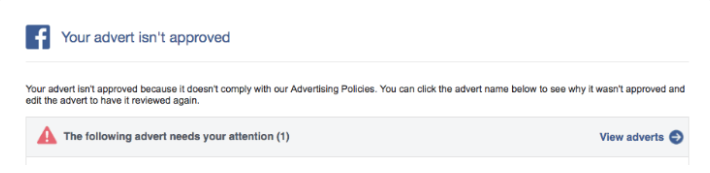
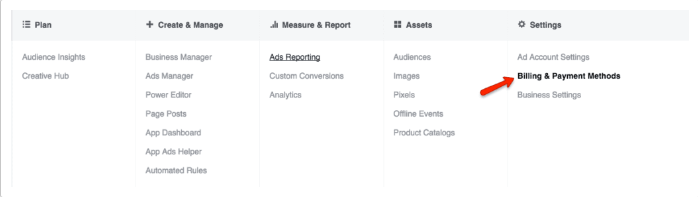
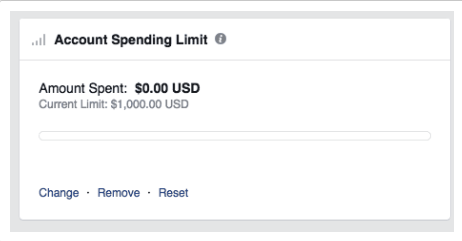
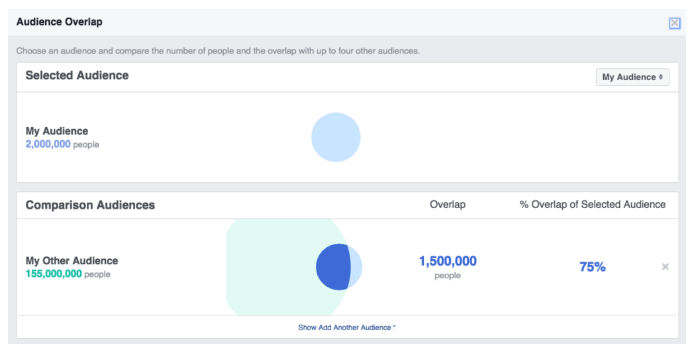
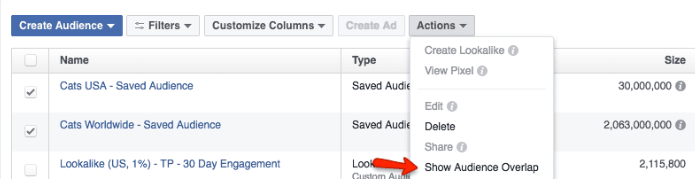

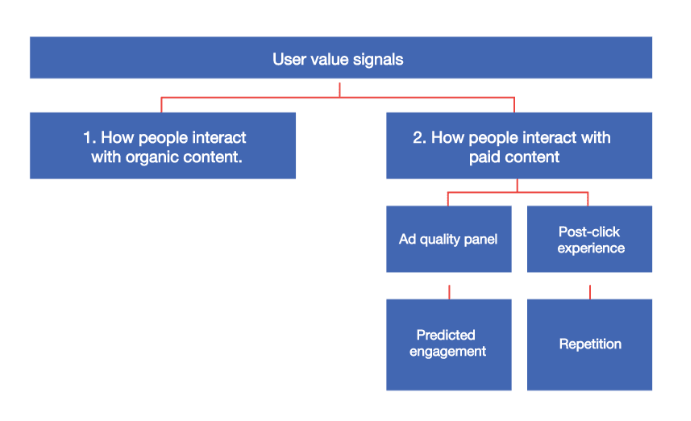
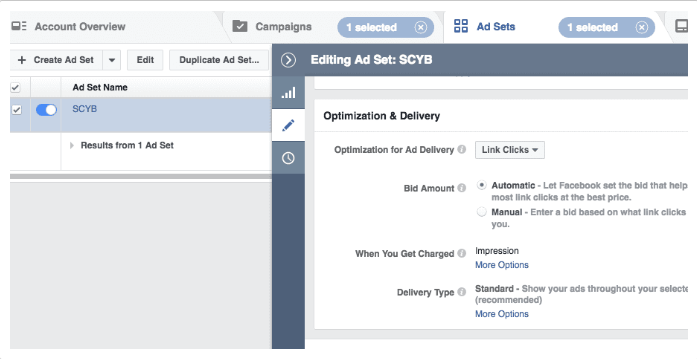
Facebook became so strict when it comes to approving ads. It’s much harder now to create an ad where you will say and show what are you advertising. However, at the same time it pushes you to target your audience better and to create safer online environment, which is a good thing.
Thank you Tory for this in-depth list of possible issues and solutions, it’s much appreciated!
Thanks, Jarvee! 🙂
I have a question for you. It has long been my assumption that the delivery of an organic post will depend on the engagement of the previous post. When we have an organic post that “does well” in terms of engagement, the next few do well too.
Do you think this also applies to ads? Thus, will an ad with a low Relevance Score impact the Relevance Score of the next ad (start is a bit lower?)
Wondering your data suggests this is true?
Hey Matt! While I have not tested myself, Facebook does state that they look at the user’s history with similar ads – theoretically if you have low relevance/high negative feedback in the past, Facebook may assume that is the case if your feedback does not improve at all.
You missed off: #9 Facebook altered the algorithm.
One of the single biggest factors that affected businesses was the 2016 algorithm change. There were huge drops (almost 50% in some cases) in audience reach. The difference today is striking. Facebook provided no forum to receive feedback from its customers at the time and there has been no report, as far as I am aware, of how it affected businesses economically (closures, unemployment, etc.) though I did read a report of one Indian company losing over $500,000 a month, which may have meant job losses. Your success on Facebook is determined by what Facebook is doing behind the scenes rather than just what you actually do (though Facebook, with its may tools, gives the impression you can control the outcome).
Everything FB’s doing is okay, but the problem is it doesn’t let you know why it blocked your ad account or disapproved your ad. Not everyone in the world can understand and remember the policies at all times. The alternative is that you’ll engage a professional and spend even more money.
So can’t really say if Facebook is really helping businesses or helping to bring them down.
You have discussed an interesting topic that
everybody should know. Very well explained
with examples.
Great post!
Wanted to throw in my two cents on the issue:
There are a few different metrics you can look at to determine why performance has dipped. CPA and ROAS are usually the red flags, but these metrics are the result of a problem, so these numbers won’t tell you much except that a problem exists.
(For more context, read our guide to understanding ROAS and our list of factors that affect your company’s CPA.)
The first place to start is by asking: What recent major changes have I made that could cause this? Did we launch a new audience? Pause out certain creative? Remove a promotion? Launch a new website theme?
Next, it’s important to look at your data week over week (and month over month) so you can identify trends that you may not have seen otherwise. Then you can drill down to specific metrics, i.e., CVR, CPM, CTR, and AOV. Let’s explore these metrics in detail.
Anyway, we wrote a longer post about this on our blog if you want to learn more: https://bit.ly/2A7aRB9
Hope that adds to the discussion!
See ya.
Solve “not relevant audience” problem is pretty easy. As I see it the easiest way is to target your competitors’ audience. There are tools that give you the opportunity to get competitors’ custom list which you can use for running your ads on Facebook. It means that you can show your ads on Facebook exactly to competitors’ customers who are definitely interesting in your product.
Hi Tory,
Is there a way to save adverts? So I can use them for other Advert Sets. It is very important for me because I have lots of Advert Sets and when I need to add a new Advert to them, I always need to re-create the Adverts for all Advert Sets separately.
Thanks.
Hello, Tory.
I’ve followed your step but I got problem on “billing” page. I didn’t see “Set Ad Account Spending Limit” (if only I could attach the picture to show you here). Yes, I made a payment by manual payment but why in sudden my ads got that “not delivering” status? So, how could I finish this not-delivering ads?
I hope you could help me here. Thank you.
What is the tool to collect your competitors’ targeted audience? I am curious to know! Thanks!
All my campaigns are stoped delivering due to payment. Once after that, we did the payment and after that, some of our campaigns started running. Whereas, many of our campaigns are still not delivering.
Hope any of one here can help me out.
I agree with the fact that when optimizing for conversions we need to be careful with the reach factor. one of my friends had set conversion as the goal but she could not get a single click from 1 month. So, I suggested here to first change the campaign goal to link clicks and it worked for her.
Interesting post-Tory! Identifying the right issue can help sort out the problem. You have provided some nice points here.
Elena
Guys, I’m running few campaigns with a $20 daily budget. But, my ads aren’t delivering after hitting $14. It has been happening for the last 4 days.
How do I fix this? I didn’t set any spending limit in my credit card.
I’m trying to run ads targeting a list of I’ve uploaded. Nothing is happening.
It’s not clear what’s wrong. It’s impossible to contact Facebook for support.
Very useful advice within this article!
Thanks a lot for sharing!